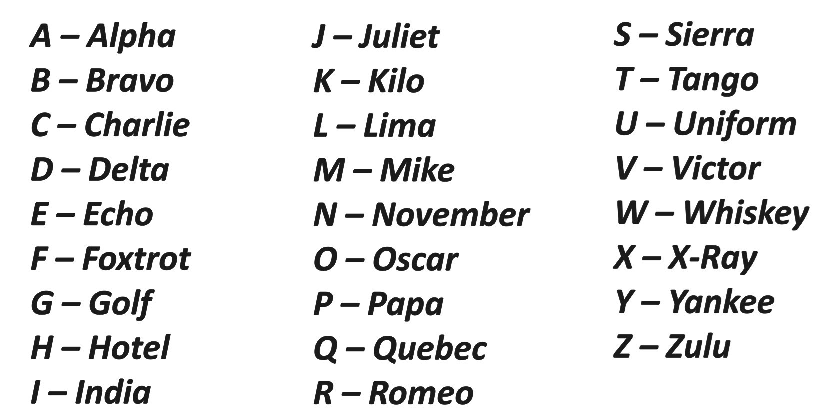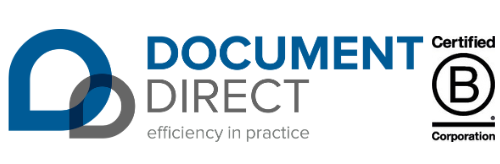Tips to help your dictation
We all talk, and we all talk in our own style.
If you’re using our service, it might be that a few very small changes in how you dictate would really help our team in delivering your work back even quicker than normal.
How to get the best audio quality in your dictation recordings
The best sequence of information, when starting a new dictation:
- Specify which template is required.
- Give the file/matter reference.
- Any additional specific instructions.
- Dictate the body of the document.
Suggestions:
- Where possible, find a quiet area to dictate – try to minimise background noise.
- Hold the handset approx 10 inches from your mouth, or put it on a book (for example) not a hard desk to prevent echo/feedback.
- Perform a short test dictation – play back to ensure that the quality of sound is clear and the audio is recording correctly.
- For lengthy dictations you may find it useful to write brief notes before commencing.
- For dictating forms, keep the template to hand so that each section is followed accurately.
- Please ensure that the Record button is pressed before commencing and that it is stopped after narration is complete, to ensure that words do not cut out at the end of a sentence.
- Speak clearly, at a normal pace and into the microphone.
- Spell out unusual technical terms, names of clients/businesses and addresses. It is helpful if you can use the phonetic alphabet i.e. “N” for November, for example, as “N” can often be confused with “M” for instance.
- Advise the typist when they are to start a numbered or bulleted list, and when the list is finished and to return to normal paragraphs.
- Should you need to review a short section of dictation, please rewind and re-record this section.